Exploring Payment Routes in Next-Gen Ayda
Discover the various payment options available in Ayda V2 and learn how to navigate through different routes.
Table of Contents
In next-gen Ayda managing payment routes for your projects has become more dynamic and user-friendly. With a focus on flexibility and visibility, the platform empowers you to tailor payment options to suit your project's needs.
Dynamic Payment Options:
Gone are the days of restricting payment routes before project activation. Now, you have the flexibility to update payment routes at any time, providing greater adaptability to changing project requirements.
Streamlined Management:
Next-gen Ayda introduces a streamlined approach to managing payment routes. Now you can select, enable and disable multiple routes simultaneously, saving you valuable time and effort.
Enhanced Visibility:
Next-gen Ayda gives you enhanced visibility into the status of each payment route. The status indicators provide clear insights into whether a route is available, ensuring transparency and clarity throughout the payment process.
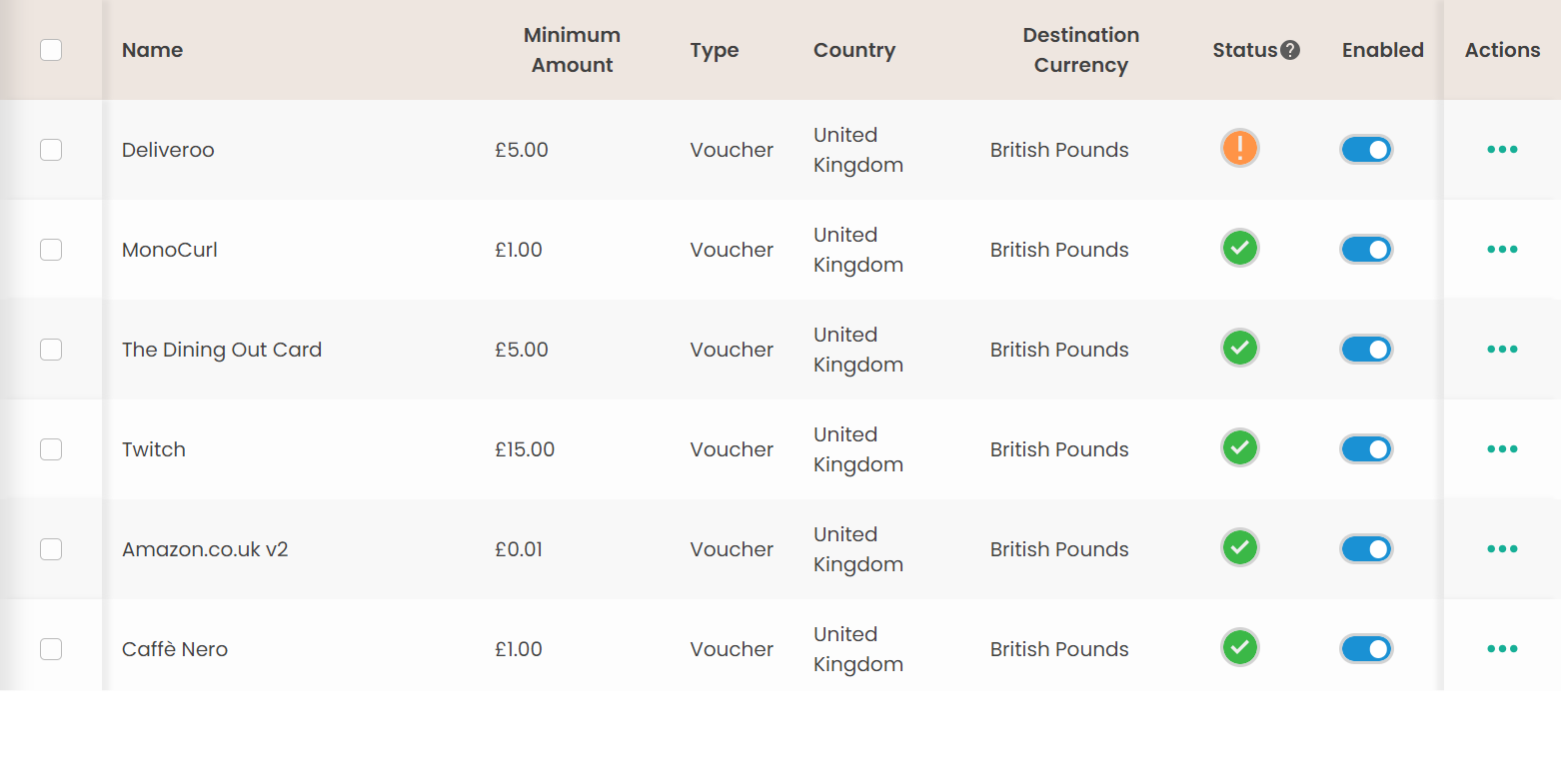
Status Definitions:
Next-gen Ayda categorises payment route statuses into three distinct categories:
Available: The payment route is active and accessible to participants. Participants can select this option when claiming payment.
Uncertain: Currently unavailable in Ayda but may become available in the future. While participants cannot select these options at present, keeping them enabled allows for future flexibility.
Not Available: Payment routes labelled as not available have not been enabled by you, thereby restricting participants from choosing these options.



